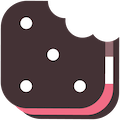Beacon Overview
Boone County Beacon Website Help
To view videos providing an overview of the Beacon website and explaining the use of various tools available or how to conduct searches, visit Schneider's Beacon help page.
Beacon Website Overview
There are a number of tabs across the top that will take you to different functions of the website. In the top right hand corner there is an icon with a question mark. This is the overview/help button. If you click on this, you can get a complete overview of this website. Depending on your systems settings, you may need to scroll to the right to be able to see this icon. You will find information as to what settings work best with our website within this overview. Please us this button. This is a very helpful tool to understanding the workings of this site.
Search
You may enter the full name (last, first) of a deed holder into the Name Search box and click the Search button. You may also enter a first or last name only. For a specific property address, enter it into the Address Search field (do not include suffixes such as Dr, St, Ave, etc.) and click the Search button. If you do not know a specific address, but know what Street you want, you can use the Advanced Address Search with it's drop downs to find the information you need. If your property is in the county rural areas you can use the Township/Section Search with it's drop downs to find your parcel and of course if you have a 15 digit parcel number you can use the Parcel ID Search. Whichever way you search once you’ve click the Search button it will bring up the Parcel Report page that will give you a parcel number, brief legal, land, class, ownership, lot dimensions, residential dwelling information (listing information), sales, valuation (current year plus prior years), taxation and tax history for the parcel. At the bottom there are photo(s) & a sketch of the property. You can click on each of these to make them bigger and easier to see.
Map
The first tab across the top has a globe on it and is titled Map. Once you have found your parcel you can click on the Map tab and see where this parcel is located on the map. The parcel will be highlighted and that parcel along with neighboring parcels will be labeled with the parcel number. To see lot size, make sure you have the Lot Dimensions and Parcel Dimensions layers selected on the left. You can also get aerial views when you have the Urban or Rural Orthophotography layer(s) selected. By holding your cursor over a parcel, a pop up will show the parcels owner and value. If you would like to change the scale of your map (so you are closer or farther away) you can use the Spy Glass icon with the “+” plus) or “–“ (minus) sign.
Comparable Search
The comparable search page allows you to search for parcels with the same critera from several different categories. The box in front of the category must be checked if that is the category you wish to use in your search. For categories that have the option to search for a range of critera, you need to enter the information in the text boxes provided. For those categories that have a drop down box, or list box, a selection must be made. You are able to select multiple criteria by using the shift/ctrl key.
If you are doing a search from comparable “sales” there are several codes that can be used, depending on what class you’re searching for to find useable sales. The common sale NUT (Non-Useable Transaction) codes for normal sales are as follows:
Residential
000 – Normal arms-length transaction
043 – Sale of two or more separately assessed parcels (ie: house with extra lot(s))
026 - Sale of portion of property (split)
Commercial
000 – Normal arms-length transaction
043 – Sale of two or more separately assessed parcels (ie: buildings with extra lot(s))
026 - Sale of portion of property (split)
Ag Land
000 – Normal arms-length transaction
043 – Sale of two or more separately assessed parcels (ie: more than one parcel sold)
026 – Sale of portion of property (split)
Bare Lot – in any Class
034 – Vacant lots
026 – Sale of portion of property (split)
What does the fifteen (15) digit parcel ID number mean?
Several years ago, the Assessor’s office renumbered the more that 26,000 parcels in anticipation of legal standardizations. This is the breakdown of what that number means:
County ID# Township Range Section Quarter Qtr/Qtr Rural (00) Locator#
Rural Sub-Div (50)
City ID # (80’s)
08 84 25 31 2 3 00 001
| Cities | Quarter | Quarter/Quarter |
|---|---|---|
| 80 - Beaver | NE - 1 | NE NE - 11 |
| 81 - Berkley | NW - 2 | NW NE - 12 |
| 82 - Boone | SW - 3 | SW NE - 13 |
| 83 - Boxholm | SE - 4 | SE NE - 14 |
| 84 - Fraser | NE NW - 21 | |
| 85 - Luther | NW NW - 22 | |
| 86 - Madrid | SW NW - 23 | |
| 87 - Ogden | SE NW - 24 | |
| 88 - Pilot Mound | NE SW - 31 | |
| 89 - Sheldhal | NW SW - 32 | |
| SW SW - 33 | ||
| SE SW - 34 | ||
| NE SE - 41 | ||
| NW SE - 42 | ||
| SW SE - 43 | ||
| SE SE - 44 |